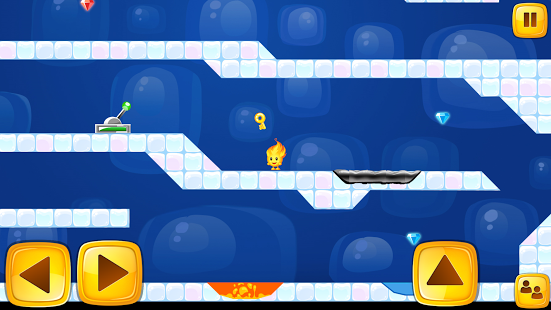Fire And Ice Ultra HD 3.126
Paid Version
Publisher Description
That's a Fire And Ice Ultra HD platformer! The two friends should stick together to save the world, or at least to escape from the labyrinth! The characters are so different: one resembles a fireball, while the other one is more like an ice cube! You should control both to solve tricky tasks in the maze!
☼☃☼☃☼☃HOW TO PLAY☃☼☃☼☃☼ a platformer game: tap the pointers buttons to move characters and jump, the button on the right is to switch between the characters!
It's a new adventure of fire and water guys in a platformer puzzle! You are the only one to help them in this arcade game!
☼☃☼☃☼☃Fire And Ice Ultra HD features☃☼☃☼☃☼
☼ 2 amazing characters in the same game!
☃ NEW LEVELS with unique graphics!
☼ Intuitive control with pointers of jump and run games
☃ You can switch between the characters
☼ There are differet locations with fabulous design
If you are a fun of two player games, you'll definitely appreciate the brand new arcade Fire And Ice Ultra HD with two characters to control! Let's start the maze adventure - your heroes are waiting for you!
About Fire And Ice Ultra HD
Fire And Ice Ultra HD is a paid app for Android published in the Other list of apps, part of Games & Entertainment.
The company that develops Fire And Ice Ultra HD is Arcade House. The latest version released by its developer is 3.126.
To install Fire And Ice Ultra HD on your Android device, just click the green Continue To App button above to start the installation process. The app is listed on our website since 2014-04-08 and was downloaded 15 times. We have already checked if the download link is safe, however for your own protection we recommend that you scan the downloaded app with your antivirus. Your antivirus may detect the Fire And Ice Ultra HD as malware as malware if the download link to com.arcadeh.FireAndIceHD is broken.
How to install Fire And Ice Ultra HD on your Android device:
- Click on the Continue To App button on our website. This will redirect you to Google Play.
- Once the Fire And Ice Ultra HD is shown in the Google Play listing of your Android device, you can start its download and installation. Tap on the Install button located below the search bar and to the right of the app icon.
- A pop-up window with the permissions required by Fire And Ice Ultra HD will be shown. Click on Accept to continue the process.
- Fire And Ice Ultra HD will be downloaded onto your device, displaying a progress. Once the download completes, the installation will start and you'll get a notification after the installation is finished.